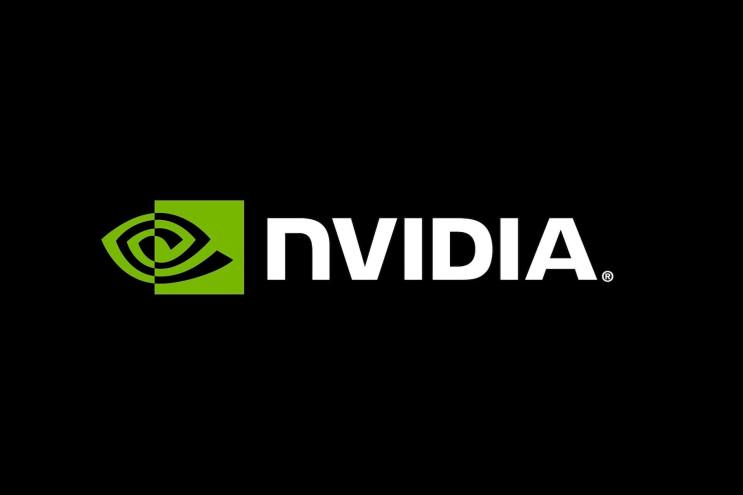Good news is coming for those who were eagerly waiting for the Microsoft Surface Earbuds. Now the company has announced it for the public. Finally, the product is available for sale. Microsoft is a latecomer as in 2020, as Google already released second generation Pixel Buds. Even the Sennheiser debuted a set of completely wireless earbuds.
Despite its strong competition in the market, the company says that Microsoft Earbuds offers more comfort than its rival earbuds. The product also stands out from the queue due to its design, sound quality, and other features. Microsoft has released its first truly wireless earbuds, but there is a problem as most of the rival companies have already released two or three earphones.
This Microsoft Surface earbud is the perfect example of the company’s hardware, unique, and eye-catchy design with a better quality of sound. These features made this product fearless to compete from the already existing earbuds in the market. Either you will love or hate the look of the product. But there will be no one who will rate this product as the average product. Wearing this earbud may look like you have worn a pop socket in your ears.
For a better understanding of the product, look closer to the product and examine it precisely. You may find acoustic mesh grills and sleek design that shows the precision of the product. If you want more than the design, then Surface Earbuds will come with the water-resistant feature, and they can resist the splashes from any direction.
The product is launched with a glossy appearance with a changing case, having shaped like a pill. There you will find the USB-C port along with a pairing button on the bottom of the box. Unfortunately, you will not get the wireless charging feature with this product. But the product is so pocket-friendly.
These earbuds are available in the open design, something like original AirPods. The earbuds will rest in your ear instead of filling in your ears with a terrific comfort level. There is a common issue that most individuals usually complain about the discomfort caused when they wear those earbuds for a longer time, but you will not face this issue with this product.
There is a drawback of the openness of the product as sometimes, you will hear tons of noises while wearing this earbud. It might not be an issue for someone, especially when you remain at home, but you may need a higher volume to hear the speaker’s voice in the crowded area through the Surface Earbuds.
There is another issue with its open design as it restricts the potential of bass in the buds, which is always present in a good and known company’s earbud. Regardless of these things, Microsoft Earbuds will give you a well-balanced voice to listen to your favorite music.
The surface earbud is providing a significant eight hours of continuous battery life when charged once. There is a sensor in the product that means if the buds were put at anyplace idle for 10 minutes, then it will power down itself for retaining the battery life. Even there is a feature that will show the remaining battery life on each earbud. Like, when the battery of the buds gets drained, then a single LED light inside it will turn into red. That is the only indicator of the battery of the product. At this point, the competitors of Microsoft have multiple LED light to indicate charging level.
You should tap on the surface of the bud to play, pause, or skip the song. If you swipe forward, then you will hear the next song and for hearing the previous song, swipe backward. But the presence of Siri or you can also say that Google assistant will have some glitches with these controls. Unfortunately, you couldn’t have the customization to control Microsoft, but you can disable them if you don’t need these features or facing any difficulty while handling.
Some features are completely omitted from the list of Microsoft’s earbuds. These features are:
- Auto-pause feature when one earbud gets out from the ear
- No ear detection
These are some of the points that anyone will hesitate to spend $200 while buying any product. But they have offered a fantastic feature EQ customization, which is only available for the surface audio surface application, which is available in all smartphones (iOS, Windows, and Android).
The company is working in all the ways so that these earbuds can help you in being more prolific with their all official applications, specifically Office 365 apps. You can dictate your project or written material in outlook and word. And if you always dreamt of working on PPT with your voice command, then this product will prove handy for you. No doubt, it’s not a new feature, as it is already prevailing in the market, but will give better experience.
But you will not be able to join two devices at one time, like your laptop and mobile phone at one time. Each earbud has two mics that can provide excellent quality of the speaker and can give you a better experience while video calling or video conferencing. You can use either earphone if you wish to, but your left earbud will depend on the right one for connecting any device. Means if you want to use your left earbud, then the right one must have to be around the left one, irrespective of in or out of the box.
If we compile all the strengths of the products, then you will get the following:
- Long battery life
- Airy comfort
- Good voice quality
But when the price of the product gets evaluated with these features, then you may feel $200 is a little high price for the product.
If you have the habit of putting earbuds regularly, then this deal will prove a good try. There is nothing in this product that makes this product a must-buy product.
Eva Winget is an avid technical blogger, a magazine, a publisher of guides at
Blogs post, and a professional cyber security analyst.. Through her writing, she aims to educate people about the dangers and threats lurking in the digital world